Repeating Tasks
You can use Manage It to automatically create new tasks for you on a recurring basis.
Here are a few examples of ways you can have Manage It create repeating tasks:
- Create the task "Take out the garbage" and repeat every Wednesday.
- Create the task "Wash the dog" 10 days after you complete the previous task.
- Create the task "It's My birthday" on April 2nd of every year.
- Create the task "Check email" and repeat every day.
To make a task repeat, just click on the task then click the repeat button. After doing this you should see the following dialog.
In the picture below, this will make the task repeat "Weekly" on Monday, Wednesday, and Friday. Also note that we will only create a new task if the previous repeating task that was completed:
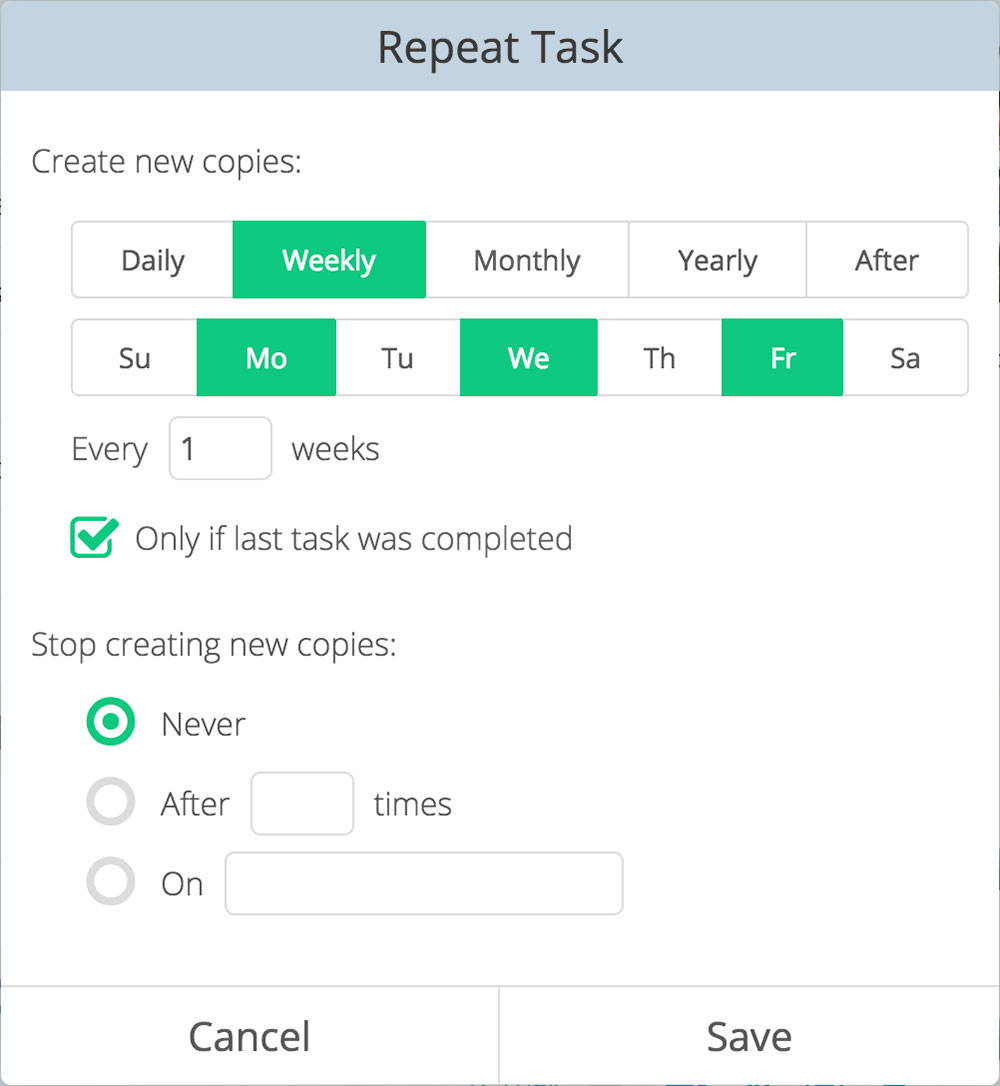
In the following example, we will create a new task for you 10 days after the previous one was completed. We will also only do this 5 times:
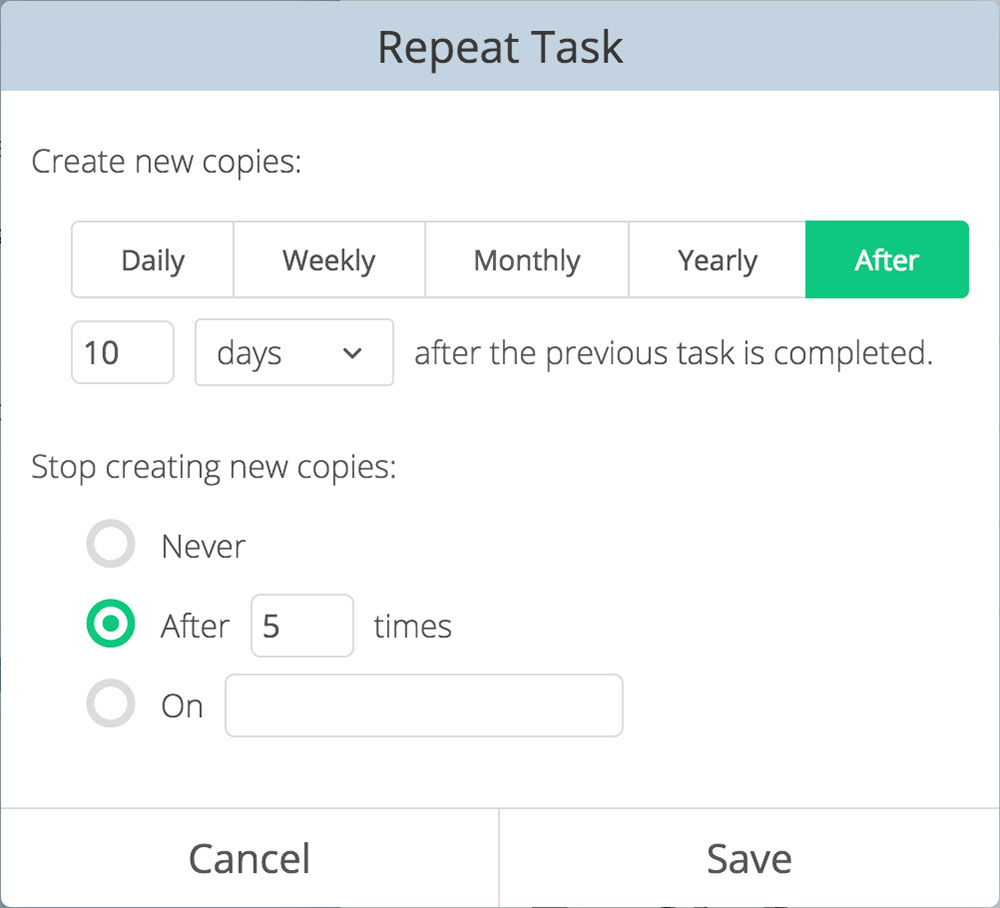
You can also create repeating tasks, daily, monthly, and yearly by clicking the button at the top of the dialog.
