Adding tasks
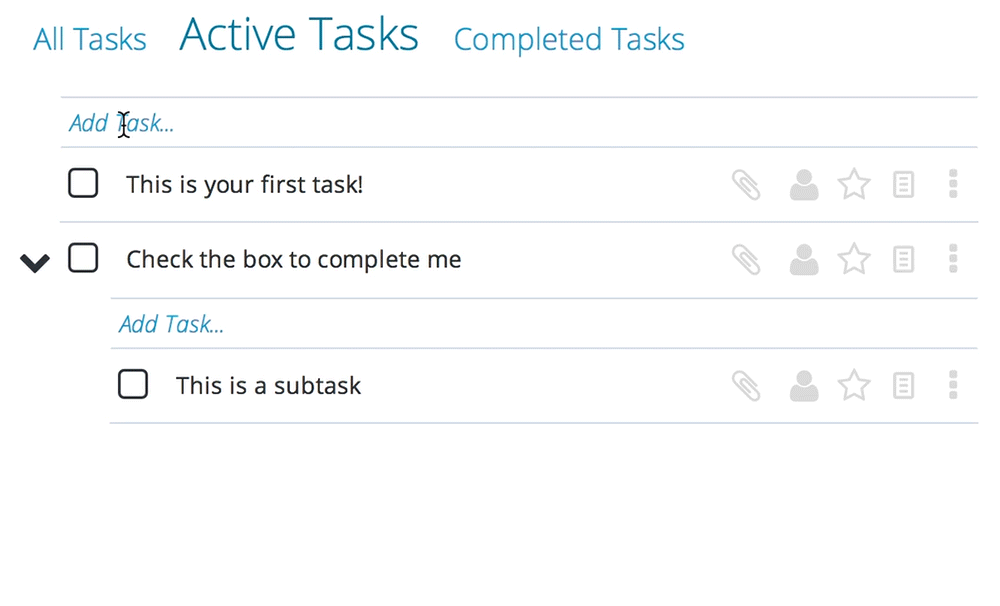
Smart Parsing
Want to apply task settings faster? Use the following symbols when typing your task's name and we will automatically apply the settings for you:
| Token | Symbol | Example |
|---|---|---|
| People (looks for whole word match in People's name / email) | @ | Take out the garbage @bob Take out the garbage @bob @anne Take out the garbage @bob@email.com |
| Due Date (accepts dd/dd/dddd, dd/dd, +[num]day, today, tomorrow, yesterday, next week) | ! | Take out the garbage !8/26/2017 (dd/mm/yyyy works if UK date setting is set) Take out the garbage !8/26 Take out the garbage !today Take out the garbage !tomorrow Take out the garbage !nextweek Take out the garbage !friday Take out the garbage !+2 days Take out the garbage !+2weeks Take out the garbage !+2 years |
Want to add more symbols? Request it here: https://manageitapp.uservoice.com/forums/225551-general
